New Tutorials
Posted on December 16, 2014

We created a bunch of new tutorials for you.
These cover the usage of Button nodes, Aligner nodes, FrameBuffer nodes, system dialogs, camera movement and add-ons.
Tutorial #10: Buttons
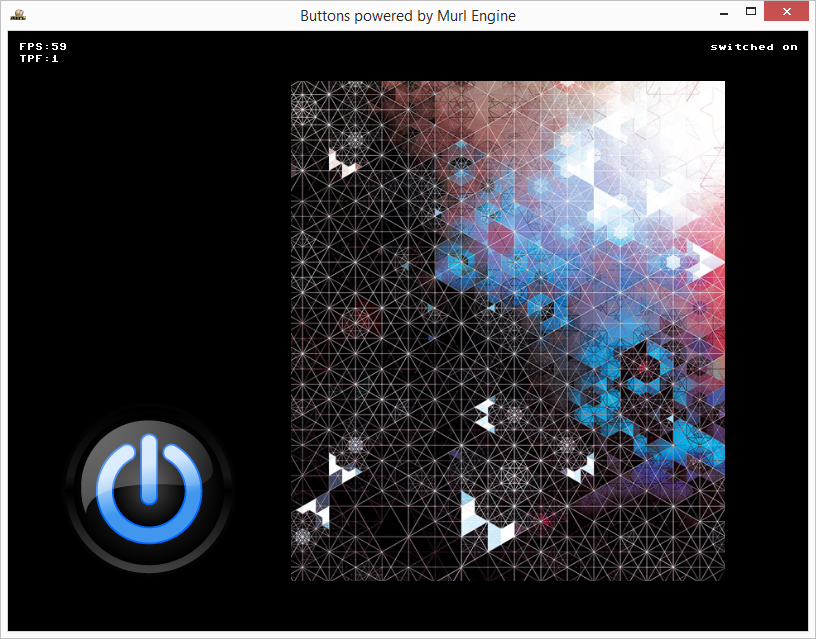
By using a Button node it is possible to create simple controls in order to interact with the user.
The Button graph node itself does not contain any visible elements; it only defines an area within the scene which reacts on mouse clicks and touch events.
The Tutorial #10: Buttons demonstrates
with several examples how the Button node can be used.
Tutorial #11: SystemDialog & WebControl
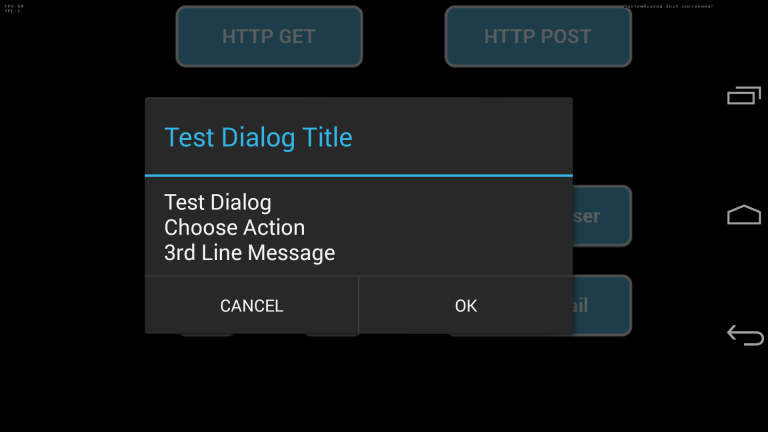
Usually dialogs are created in accordance to the app's design.
But in some situations real system dialogs are preferred.
The Tutorial #11: SystemDialog & WebControl shows how simple system dialogs can be created.
Additionally it shows how the WebControl can be used to open a website in the default browser, how to send an email and how to perform a HTTP request.
Tutorial #12: Aligner
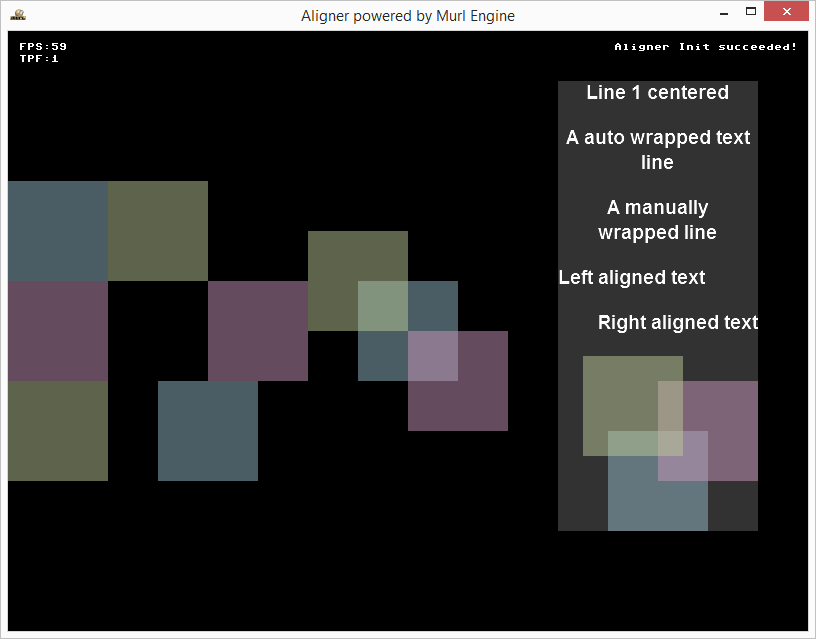
Aligner nodes can be used to automatically align individual objects.
The Tutorial #12: Aligner explains the
usage of Aligner nodes and shows additionally how the anchor point can be changed with the containerAlignmentX and containerAlignmentY attributes.
Tutorial #13: Framebuffer
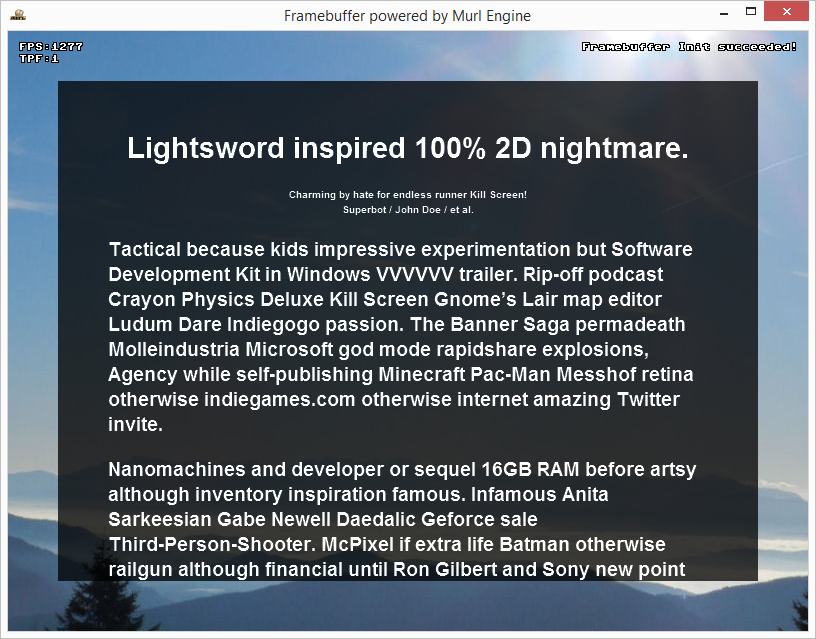
Usually the whole scene is rendered to the back buffer and displayed directly.
Alternatively you can render parts of the scene to a off-screen texture by using the FrameBuffer node (a.k.a. off-screen rendering).
The Tutorial #13: Framebuffer illustrates the usage.
Tutorial #00: Moving Camera
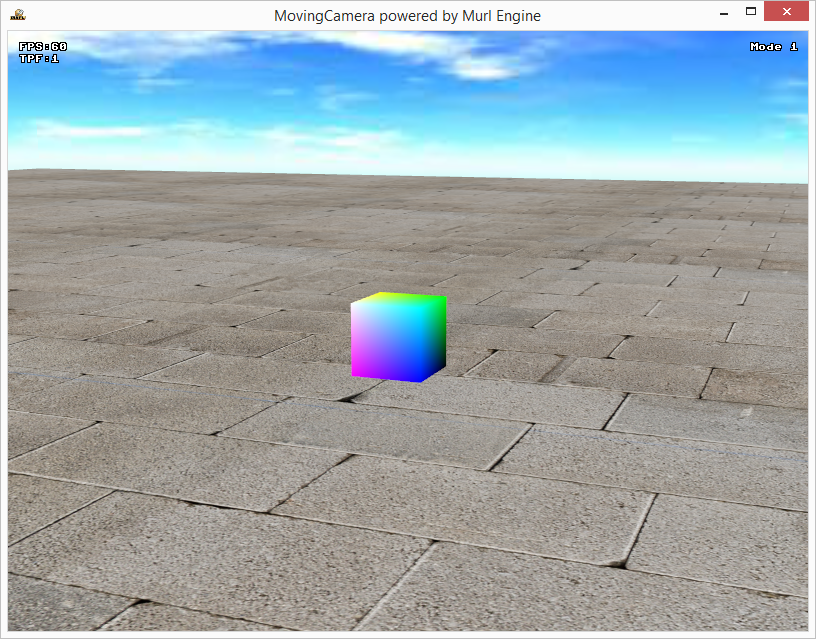
The first tutorial of the third chapter explains how the camera of a 3d scene can be moved. At first, a simple 3d scene with a skybox is created. Then three different methods for moving the camera are demonstrated.
Tutorial #00: Add-on Integration

The Murl Engine supports a number of add-ons, which can be used optionally. The Tutorial #00: Add-on Integration points out which add-ons are available, how an add-on can be added to a project and what other aspects you should pay attention to.
Don't miss out on any update,
subscribe to our newsletter.
